|
Update
Applications
Advantages:
For developer:
(Пайпы программ)
Companies:
History:
(Бонусы)
Advice:
(Барьеры и решения)
Technologies:
(Применение в науке, лаборатории, ..)
Solutions
New eComStation:
Future:
(Ссылки на другие сайты)
(Картинка дня)
OS/2 artefacts:
Gadgets:
|
|
2011-10-09 18:58:17 -- eCo Shop
| |
eCo Software continues to sell Thinkpad notebooks with eComStation pre-installed.
We offer the range: Thinkpad T42 ... T61 + X61 Tablet and X41 ... X61 + X41 Tablet.
All notebooks are equipped with SSD disks and popular eCo Software
applications
(Sunny icons,
DVD/CD Toys,
Backup utility)
It's not easy to sell eCS notebooks, we are missing some tools.
What applications are needed for the resellers of eComStation notebooks
and barebones?
- Benchmark tools. The customers want see the comparison marks.
- Good SysInfo utility. We have old SysInfo/2 only.
- Demo applications aimed to demonstrate the power of the system.
(apps working in demo mode; video effects / slideshows enumerating eCS features)
- Fullscreen launchpad. So novice user can launch standard application (email, browser or setup)
- Simple system setup. Currently eCS setup utilities are located in different "corners" of the system.
The standalone developers can help to the resellers of eCS notebooks / barebones
and develop additional tools.
More ideas for standalone developers:
eCo Labs International
|
2011-09-19 01:27:05 -- Eugene Gorbunoff [eCo Shop]
| |
eCo Software is offering notebooks with eComStation pre-installed.
To modernize the notebook, we install SSD disk.
Moreover, we offer add-ons:
multimedia package (web-camera + remote control),
super pack (dock station + caddy + USB HDD),
basic pack (bag + USB HDD).
|
2011-09-12 17:00:31 -- Eugene Gorbunoff [eCo Shop]
| |
eCo Shop continues distribution of Thinkpad notebooks with eCS pre-installed.
You can work half of day with standard computer,
and spend other part of day with notebook.
For example, you can conitnue work in other room or spend time on a sofa.
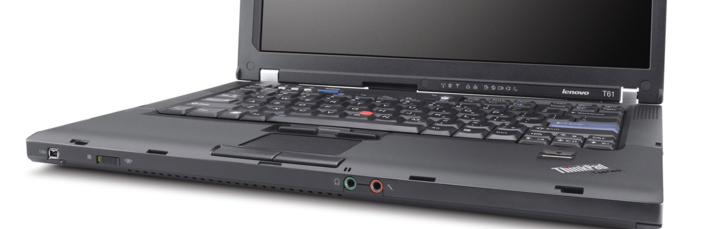
|
2011-09-07 13:21:59 -- Eugene Gorbunoff [eCo Shop]
| |
Thinkpads and eComStation
There are many discussions in the Internet that eComStation should support
only one model (family) of computers/notebooks. And Thinkpad is the closest
claimant to this role.
It's terrible that the users don't record movies about installation
and usage of eComStation on Thinkpad notebooks.
You can make a movie and distribute it via ecomstation.tv site.

|
2011-08-29 21:30:47 -- Eugene Gorbunoff [ecomstation.ru]
| |
You can see in european companies: the employee comes to the office
with notebook, attaches it to large monitor and keyboard, starts work.
In the evening he takes the notebook to home.
Theare are many advantages in such approach.
eCo Software recommends to russian companies buy Thinkpad notebooks with
eComStation pre-installed and equip every employee with the notebook and
dock station.
|
2011-08-15 01:33:09 -- Eugene Gorbunoff [ecomstation.ru]
| |
eCo Software recommends to companies using eComStation buy Thinkpad notebooks
for the employees. Thinkpad notebooks with eCS pre-installed are cheaper
than modern chinese notebooks with glossy monitors.

Read also:
|
2011-08-09 16:33:58 -- Eugene Gorbunoff [eCo Shop]
| |
The only way to increase population of eComStation - sell
computers with eCS pre-installed.
eCo Software starts the distribution of notebooks:
- IBM Thinkpad X60
- IBM Thinkpad T42
- IBM Thinkpad T43
- IBM Thinkpad T60
- IBM Thinkpad T61
- IBM Thinkpad X41
- IBM Thinkpad X61
- IBM Thinkpad X41 планшетный
- IBM Thinkpad X61 планшетный
All notebooks are equipped with SSD disks, operating system
eComStation 2.1 (russian) + Windows.
|
2011-08-04 12:22:50 -- Eugene Gorbunoff [ecomstation.ru]
| |
The next week is dedicated to collection of reports about supported modern notebooks Lenovo Thinkpad T400, T420, T510, T520, W500, ..
Our database contains 367 records about notebooks only.
Major part of the models are not manufactured anymore.
Post new reports using the web-form.
Please add information: Version of ACPI driver (switches, BIOS setup changes), etc.
How did you replaces WiFi adapter?
eComStation PC homepage
|
2011-07-11 12:07:01 -- Eugene Gorbunoff [ecomstation.ru]
| |
Sigurd Fastenrath have installed
eComStation 2.1 on tablet: ASUS EEE Slate EP121.
(you can watch the clip)
CPU: Intel Dual-Core i5, 64GB SSD, 12.1" LED

Not all devices are supported, the future depends on developers of device drivers.
Seems that eComStation will be used on notebooks and tablets (with Intel CPU)
more often, this means that the system should be changed to support
this hardware (it's necessary modernize the User Interface and develop
additional utilities/applications)
|
2011-07-04 13:15:35 -- Eugene Gorbunoff [ecomstation.ru]
| |
The week is dedicated to collection of info about compatible/non-compatible inkjet printers (cheap).
Our database contains 287 records only... Major part of the models are not manufactured anymore. Post new reports using the web-form.
Attention! The developers of solutions are interested to know the list of unsupported devices.
What is the driver? Restrictions?
|
2011-06-10 12:45:31 -- Eugene Gorbunoff [ecomstation.ru]
| |
Some modern motherboards/notebooks are using EFI instead of BIOS
(What is UEFI).
You can find more and more articles that Hardware Manufacturers are going
drop the support of BIOS and switch to EFI.
We are monitoring this topic since ~ 2005. Discussions:
Short conclusion:
- There are more actual tasks today.
- The manufacturers of motherboards are interested
to keep compatibility with previous version of Windows OS.
That's why EFI to emulate normal BIOS during several years.
- Seems that the users are installing eComStation to
motherboards with UEFI already (2011), no barriers.
Participation of standalone developers:
- You can try to run eComStation on Macintosh computers.
Make experiments with eComStation installatin CD.
The boot stops at message related to "A20 gate" (?)
- or publish an article: plan of work how to implement full support of
UEFI in eComStation.
|
2011-05-29 13:24:31 -- Eugene Gorbunoff [ecomstation.ru]
| |
Help us collect information about
communicators and mobile phones compatible with eComStation
(visible to eCS as USB MSD device, wifi connectivity, supported modem, data sync)
Here is the list of tested models: 46 models.
Add new reports or comment reports posted by other users.
How to setup the device? Is it necessary format disk (filesystem)? Which dialer to use?
Do you use USB_ModeSwitch utility to enable the modem?
How do you access Android / iOS devices from eComStation? How to syncronize data?
Homepage of eComStation PC
|
2011-04-13 23:47:49 -- Eugene Gorbunoff [ecomstation.ru]
| |
The next week is dedicated to collection of info about compatible/non-compatible barebones, notebooks and servers based on Intel Core i3/i5/i7.
Our database contains 367 records about notebooks and servers,
264 records about motherboards.
Major part of the models are not manufactured anymore. Post new reports using the web-form.
ACPI.PSD version and switches? Which version of ACPI.PSD doesn't work on this motherboard?
Which applications/drivers are not ready for this family of CPUs?
|
2011-04-05 23:48:44 -- Eugene Gorbunoff [Jan Lambert, http://news.ecomstation.nl/article.php?id=10652&group=ecomstation.support.hardware#10652]
| |
Jan Lambert writes:
i am attempting to build a generic installable video mode enabler. Robert
Lalla has been doing yeoman service developing the technology and
supporting Intel and AMD/ATI, however this leaves nVidia and several other
options off the table.
The basic concept is working, but to increase the probability of success
out of the box, and minimize the tester's time, i need some sample data.
To get this, i would like users with DOS or OS2DOS running on thier
machines to download a small batch command which uses debug to obtain VESA
information. Instructions are in the readme.txt.
Look for Vesa Probe link at http://www.rattlebrain.com/~jlambert/pg0.htm
email: jlambert at rattlebrain dot com
|
<--- previous page next page --->
|
 |

IBM OS/2 Warp
|
|





