|
|

|
AD: ArcaOS 5.1 Russian LIP
Russian ARCAOS exists and it's available since the middle of 2017.
All versions are supported: 5.1, 5.1.1.
eCo Software is able to maintain OS/2 LIP packages for any other language
(German, Dutch, Brazilian Portuguese, Spanish, Sweden, etc)
|
General Network Utilities for professionals |
TITLE: General Network Utilities for professionals
DATE: 2007-05-27 19:24:20
AUTHOR: Oleg Zhukov
General Network Utilities (GNU) is the powerful TCP/IP toolkit for
Presentation Manager which allows you
gather and modify TCP/IP related data easy and quickly. It allows
to diagnose and solve TCP/IP problems, optimize TCP/IP settings on your personal computer.
GNU consists of three groups (conditionally):

|
- programs to check and control TCP/IP behavior;
- programs to check and provide safe TCP/IP usage;
- programs to search information about Internet nodes, etc
|
1. Programs to check and control TCP/IP behavior
NetUtils program shows the list of all GNU tools and
allows start of the necessary tool.
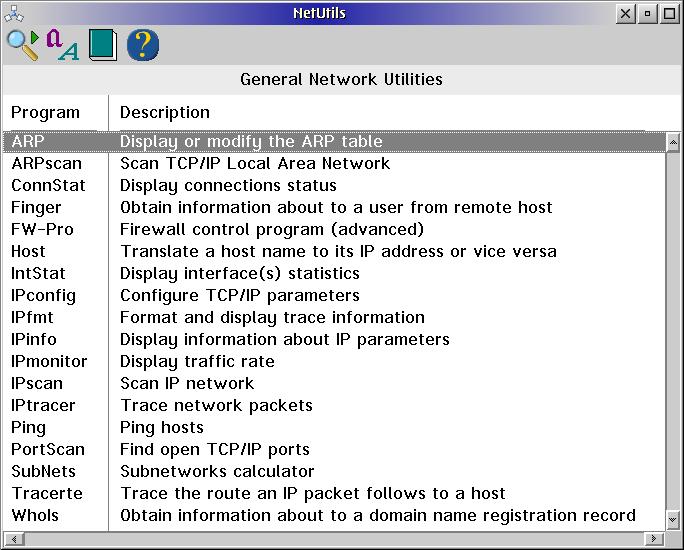
There are many Internet sites containing manuals on how to diagnose and solve TCP/IP problem.
It is not so important that these manuals orient to specific Operation system, because
basic rules are the same and commands ARP,
Ping and Tracerte
are the same. For instance, you can see such manuals on
Cisco
and Microsoft sites.
That is why we can not repeat those big instructions, but show programs screenshots.
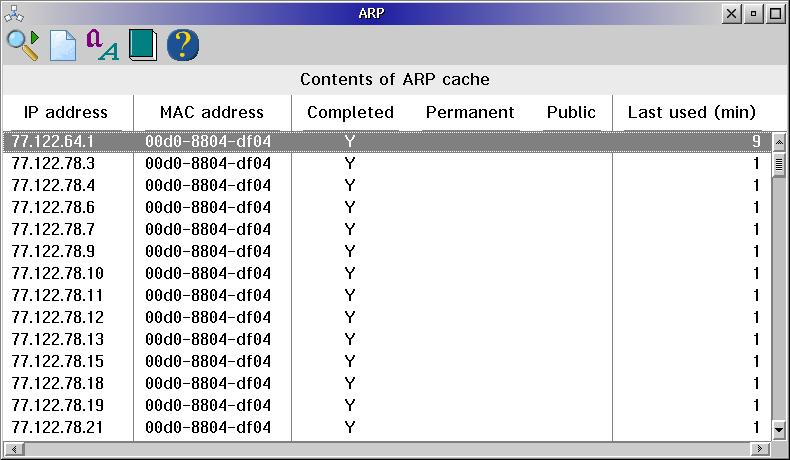
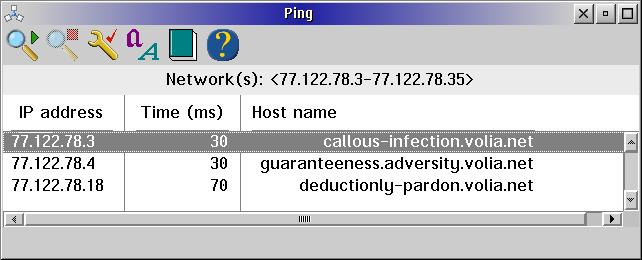
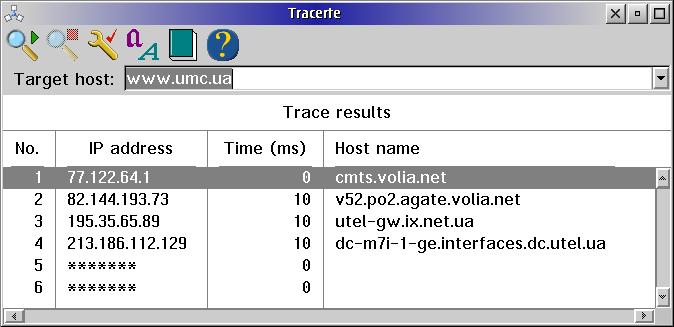
This is the small example of other tools usage. There is a message during OS boot:
DHCPSTRT: DHCP client did not get parameters. DHCPSTRT: Continuing to try in background.
Press Enter for continue...
When Operating system boots we use IPinfo program
which displays the information about current TCP/IP configuration parameters. Similar program
for Windows is IPCONFIG.
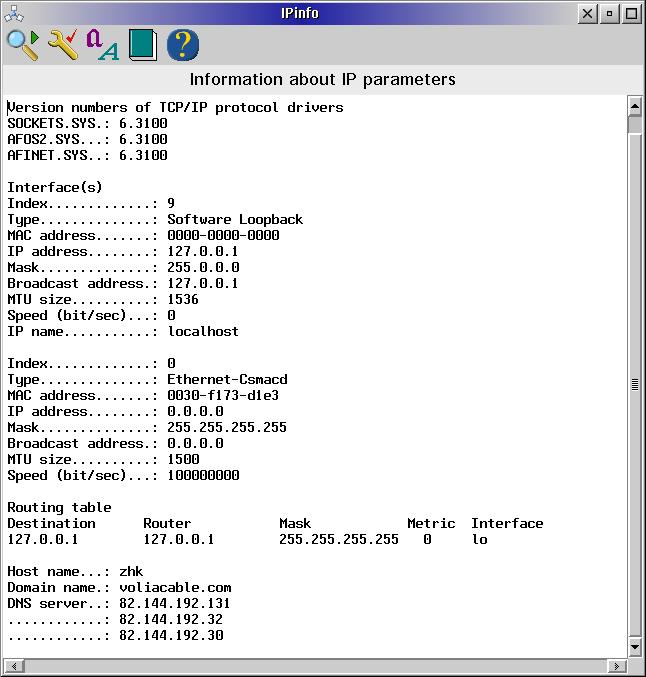
Really, we see that configuration is wrong. Take advantage of IPtracer
program which is front-end for the standard IPTRACE utility.
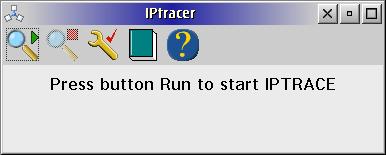
After a time stop the tracing. IPfmt will start automatically.
It works with the file created by IPTRACE, but shows information
more presentable and makes it faster then standard utility IPFORMAT.
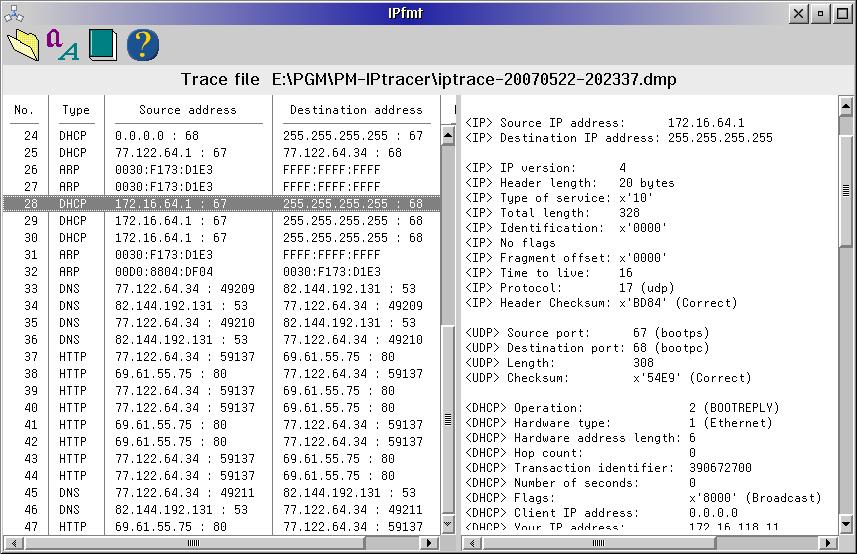
Trace shows that DHCP parameters already is received.
IPinfo confirms that fact.
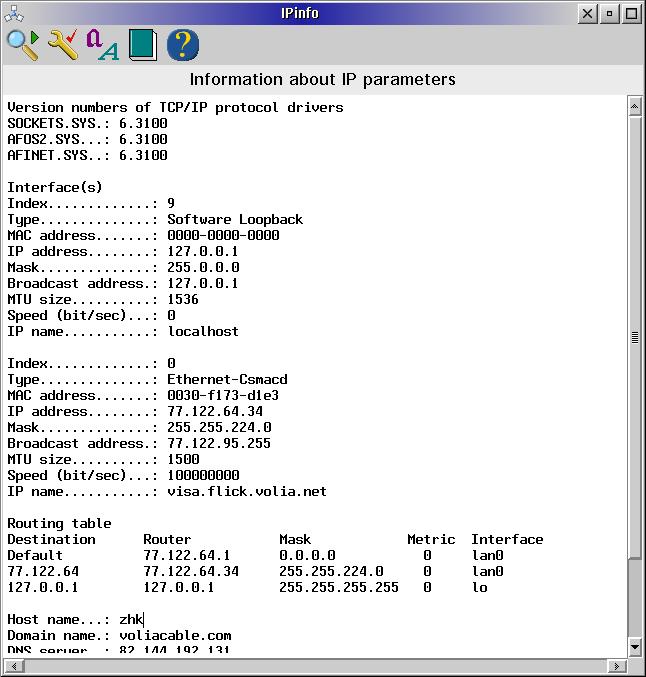
In case of need we have the trace. It allows interrogate and solve the problem.
For instance, you have enough information for speaking with Internet service provider.
Obviously IPtracer and
IPfmt are necessary tools for
debugging network programs.
IPconfig displays and/or modifies values of
internal TCP/IP parameters.
There are many programs named traffic optimizer for Windows.
For instance, System Mechanic has such function.
But really they are not as useful as customers expect. So, user has to understand
what program makes and how many it can be done.
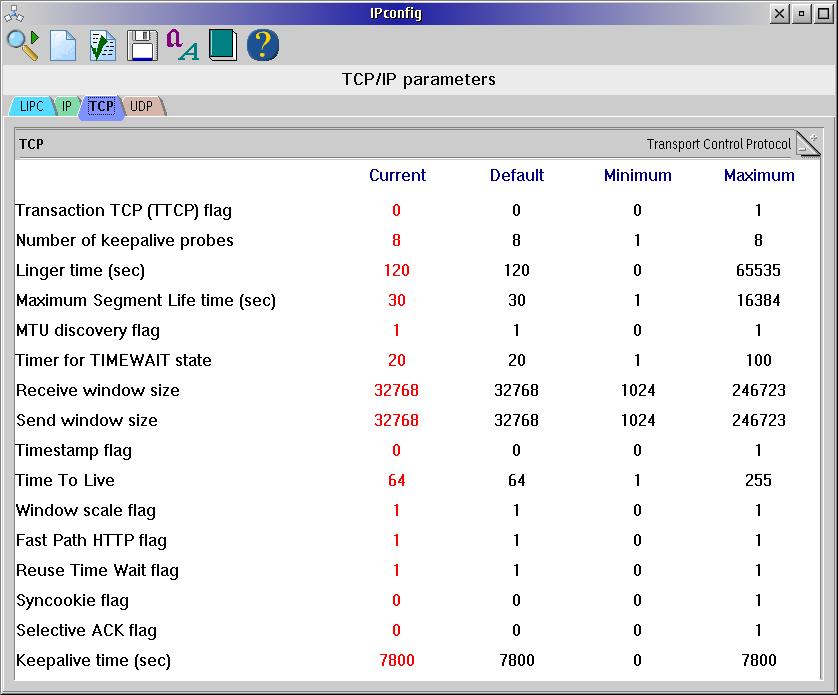
IPmonitor displays the current IP
traffic rate, measured for each interface.
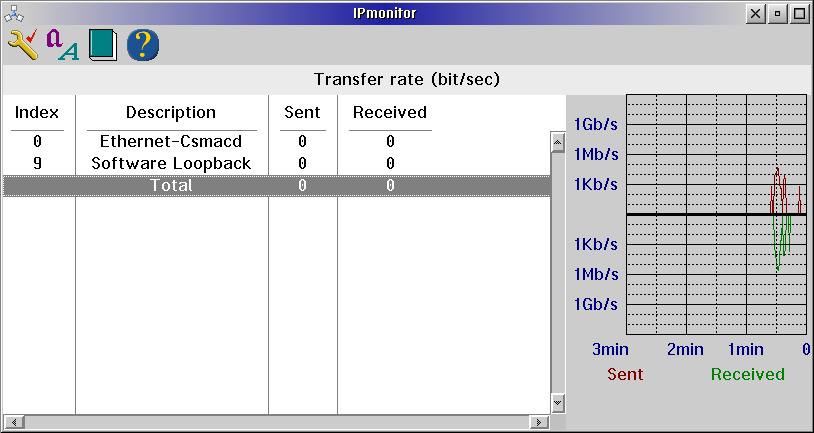
IntStat displays statistical
information about TCP/IP traffic volume. Thanks to accounting function
IntStat
allows you to see daily and monthly traffic volume for each interface.
This is useful for users with only one interface connected to Internet.
If you need more advanced traffic counting algorithm please use
Traffic Visor III.
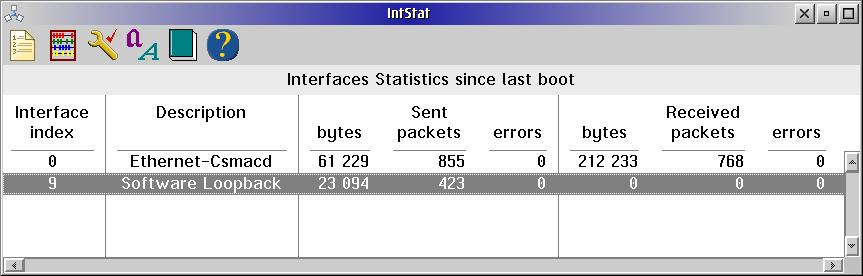
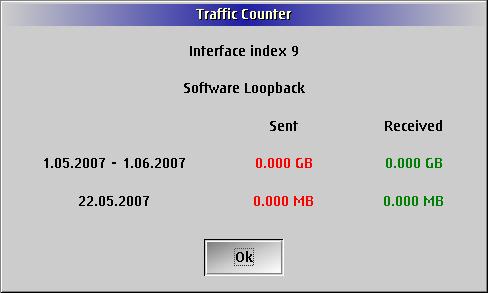
2. Programs to check and provide safe TCP/IP usage
First of all you should know which services are active on your computer.
ConnStat program addresses this issue.
This tool displays information about local and remote TCP/IP connections status.
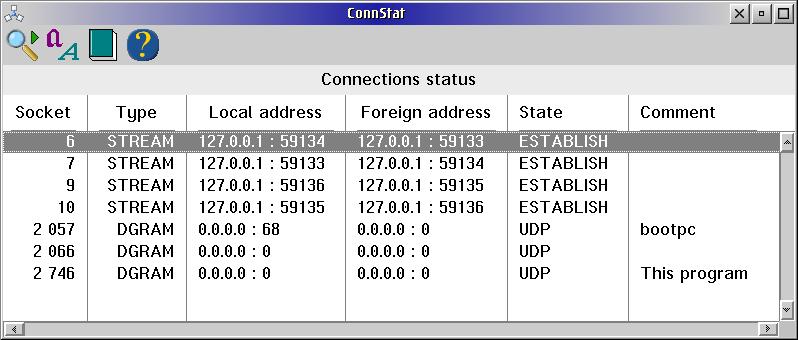
For companys it is also useful to scan TCP and UDP ports of computer.
PortScan program looks for open
TCP and UDP ports on a TCP/IP host.
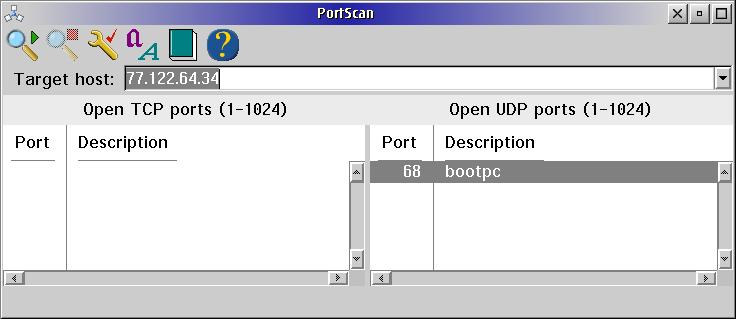
The next step is tuning and starting embedded into Operation system firewall.
FW-Pro is application for simplifying the usage of
Firewall feature.
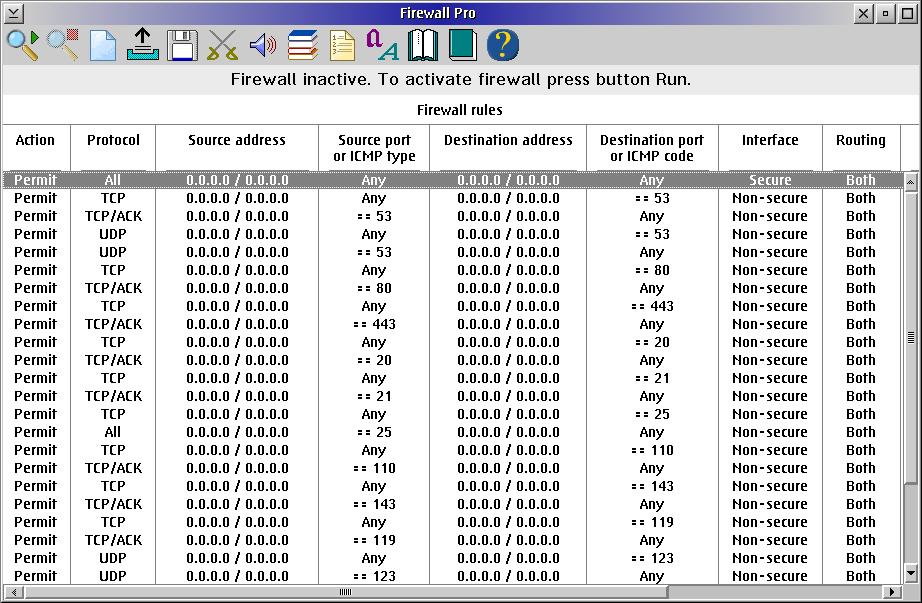
Thanks to predefined configurations rules this program allows you to tune Firewall feature
easy and quickly.
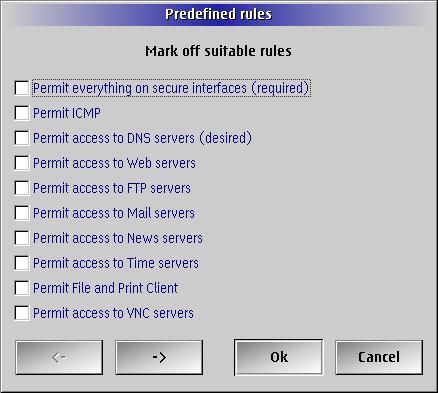
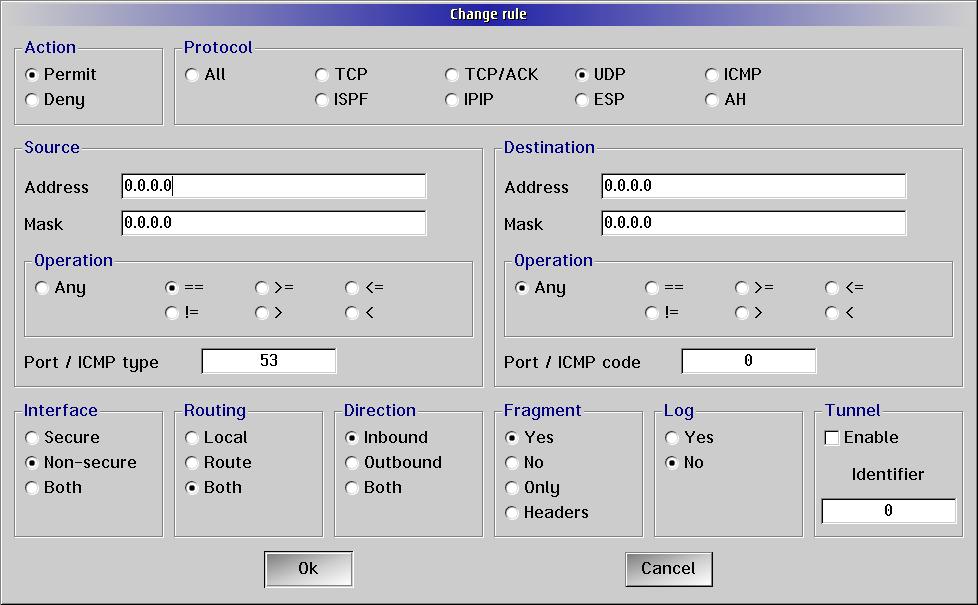
ARPscan utility detects the status of TCP/IP hosts on
Local Area Network and
IPscan which monitors the status of TCP/IP hosts and
write log are both members of this program group. Keep in mind, that they are designed for usage in
small offices. For a big network use more advances products, for instance Tivoli Netview.
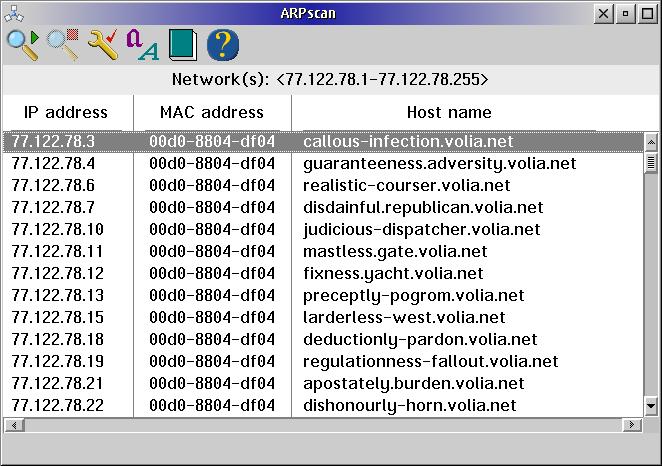
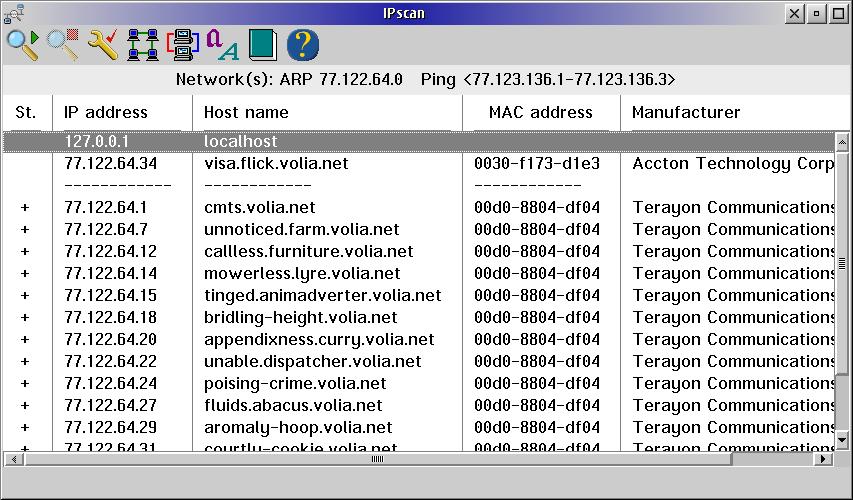
3. Programs to search information about Internet nodes and others
This group contains of Host utility,
WhoIs utility which searches the Internet Network Information Center Database and
allows seeing who has registered any Web address,
Finger utility which displays information about the system users. The last one
is well known Unix service but at the present it is used relatively rarely.
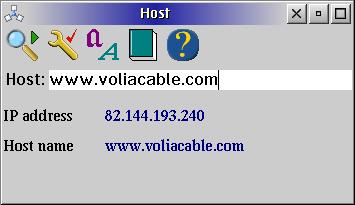
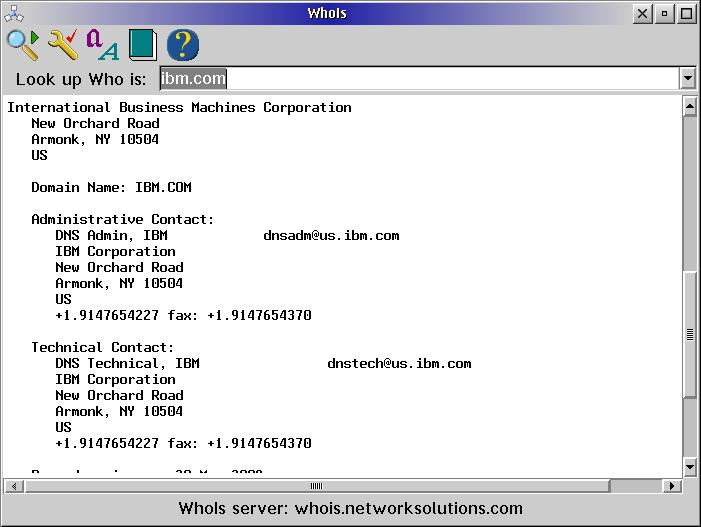
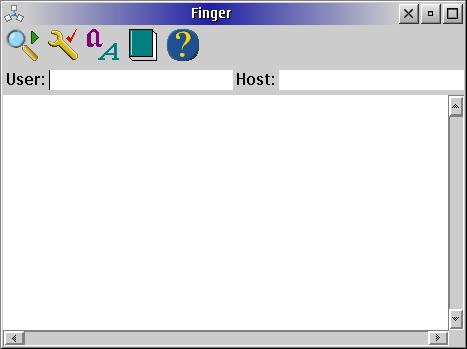
In the end make casual mention about IP subnetworks calculator SubNets which
calculates how many clients can be supported on an IP subnet based on a particular subnet mask and can be used for
corporate network design.
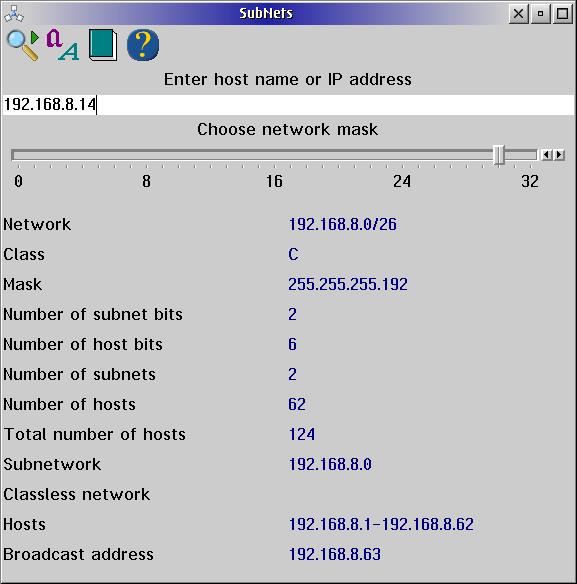
As you can see GNU package is a network diagnostic toolkit which includes different utilities for solving TCP/IP problems and
optimization of network performance.
Additional information:
|
Test the program:
|
 Panorama VESA - fast video driver for multi core computers
Panorama VESA - fast video driver for multi core computers
|
Comments: Piet van Zon 
2009-06-05 19:17:53 | Unknown USB device. Where do I send the log file?
Regards. | Iwan 
2009-09-22 00:52:04 | ......... . ........... ... ......
........... ... ..... ....... . ......
.......... ....... .... ... ... ...
....... . ....... ......... ... ..
............. ..... ....... . ........... |
Comment this article.

|
The development of software for eComStation is profitable: a) system API is effective and considered. b) The market is not so infinite as Windows. All eCS users know about your product. c) Every developer is influencing on the OS significantly. |
|
|





